Hello. I am Shamim Arafat. this article is based on my thesis “Emerging Effective Virtual Office Management System”
Emerging Effective Virtual Office Management System (VOMS)
Abstract
- The term Virtual Office management system comes from automated computer software which will provide every task and solution regarding a Virtual Office system via any type of computer system i.e. PC, Laptop, Cellphones, etc. it can provide online office management from any small office to a huge enterprise company.
- The main idea behind the thesis is to use a central server-based network to manage the maximum capacity of fieldwork around the globe. Most offices in Bangladesh require a vast amount of fieldwork to be done. So if employees can finish their official tasks while they are in their work/field- that will save a vast amount of time and will be much less cost-effective along with security. The system can be spread around city-wise, country-wise, or even worldwide.
- The term “cloud” is used as a metaphor for the Internet, based on the cloud drawing used in the past to represent the telephone network, and later to depict the Internet in computer network diagrams as an abstraction of the underlying infrastructure it represents.
- Using cloud computing technology we can organize fully automated software for an entire office management system. Every task of the related office will become virtual. With this, we can finish our official tasks faster, manage the office in real-time, and keep track of our official tasks.
1.1 Overview of the thesis for Virtual Office Management System
The Virtual Office Management System can provide online office management from any small office to a huge enterprise company. The main idea behind the thesis is to use a central server-based network to manage the maximum capacity of fieldwork around the globe. Most offices in Bangladesh require a vast amount of fieldwork to be done. So, if employees can finish their official tasks while they are in their work/field- that will save a vast amount of time and will be much less cost-effective along with security. The system can be spread around city-wise, country-wise, or even worldwide.
Cloud computing provides computation, software, data access, and storage services that do not require end-user knowledge of the physical location and configuration of the system that delivers the services. Parallels to this concept can be drawn with the electricity grid, wherein end-users consume power without needing to understand the component devices or infrastructure required to provide the service.
Organization
Cloud computing describes a new supplement, consumption, and delivery model for IT services based on Internet protocols, and it typically involves the provisioning of dynamically scalable and often virtualized resources. It is a byproduct and consequence of the ease of access to remote computing sites provided by the Internet. This may take the form of web-based tools or applications that users can access and use through a web browser as if the programs were installed locally on their computers.
Cloud computing providers deliver applications via the internet, which are accessed from a web browser, while the business software and data are stored on servers at a remote location. In some cases, legacy applications (line of business applications that until now have been prevalent in thin client Windows computing) are delivered via a screen-sharing technology, while the computing resources are consolidated at a remote data center location; in other cases, entire business applications have been coded using web-based technologies such as AJAX. But for Virtual Office System we would need easily organized software and a swift user interface, which will make the total system speedy and faster. We can also imply new touch technologies such as android touch PDA or any device that has a touch system.
Motivation
Bangladesh is a South Asian Delta Island, a country of land & rivers. But it is also an overpopulated country. The present time is a renaissance of Information & Communication Technology in the world. We have to keep pace with this time. We are already many steps behind. We have to recover.
Virtual Office management system will be a breakthrough in ICT for Bangladesh. Because of the population and structural faults in our country, we suffer many problems during our working hours. Traffic Jam loads heading are common now. If we use VO for us, these problems will be minimized.
Most of our Offices in Bangladesh are operating manually or using a small number of software modules in their management system. These systems occupy vast amounts of time, space, and money. So that our country cannot compete in the international market.
- The best solution is an automated online office management system that offers a Faster, Better, and more Reliable environment, Cloud computing does the same.
- A system with Cloud Computing can save a huge amount of time, space, and cost for an entire management system.
- That’s why we are proposing software that implements cloud computing to control the office management system virtually.
1.4 Aims & Scope of Virtual Office Management System
- The main objective of this thesis is to design and implement a virtual office management system based on cloud computing technology. To change the community to a digitalized process and faster innovation we shall use the Virtual Office Management system.
- The proposed system targets to reduce the time, space, and cost complexity of the Office management system through the World Wide Web Covering grassroots users.
- We can use any internet-enabled device i.e Cell Phone, Tablet-pc, embedded Devices, or computer for this process to control and perform a fully automated office management system.
- A farmer from a paddy land to the Prime Minister of Bangladesh, a primary school to a university a teashop to an industry will be benefitted from this system.
1.5 Financial Usage
- Nowadays, in our country Systems of Office Management are facing many problems. Bangladesh is a high-density populated country, so that, two huge after-effects occur – first is Un-conditional Traffic jams and the other is Load-shedding. These are hampering our Trade and Commerce vastly as office works delay in vast amount.
- If these two situations can be overcome, any office can perform more effectively and efficiently.
- If we set our employees, clients, and users to a central dedicated server so that they can access it using their web or GSM-based terminal [i.e. laptop, cellular phone, palmtop, etc] using a cloud computing system and use this one server as the central processing system of the whole network, cloud computing will save our time, space and cost. So, using this technology in our VirtualOffice Management System, an employee can connect to the System using any terminal [i.e. Desktop Computer, Laptop, and Cellular Phone] from any place in the country. This saves time, space, and cost complexity for the employee and office.
- Space for operating an office is not recommended if we use a Virtual Office Management system, which saves Space Complexity for the office.
Here are some uses of Virtual Office software.
- Small office systems or Enterprise Offices over the country.
- Office connection systems over the world.
- Access from anywhere in the world.
- Create a system for all types of Office Management Systems.
- Create a system for all types of employees, clients, and users.
- Banks/ Security Services
2.1 Existing Office Structure
In Bangladesh, most of the offices/companies are located in very densely populated areas, such as Dhaka City. A Government or private organization holds the office with the traditional view of management. From a CEO to Simple office staff, everyone has to travel around the city and reach their office to do their parts of the job. Very Few lives near the office. So, the system consumes time and cost for travel and also required Space costs for Offices.
Our Proposed system will be very helpful in the matter of time, cost, and space.
2.2 Virtual Office System
This system is designed for worldwide access. We can also use it in a closed area network- depending on the related office’s requirement. The main idea is to create software that will use a central secured database server and users/employees can have access from anywhere with their own identity.
Think of an employee who has to work in outside of the office and he has to report to the office about work, yes we can use Cell Phones to cover that, but is that even reliable? or secure? Important data/information may change or even erase from the system. So, we need to keep a record. That is where VOMS can help us, the employees can simply log in to their given device or any web-enabled device we can speak of and just report. So the administrator of the system can keep track of everything that is happening at the same time around the full system.
2.3 Parts of Virtual Office System
There will be many parts integrated into the virtual office system.
- Diaries / Calendars– share online with colleagues
- Contacts– manage your business contacts with online CRM
- Emails– share emails, send & receive emails from anywhere
- Tasks– delegate work, plan projects and share tasks list online
- File Store– store important documents online
- Reminders– send reminders via email and SMS
- Configure– add your fields to appointments, contacts, and tasks
- Keep working– even when there’s no internet connection
- Log on using an iPhone/iPad or Android phone or any touch-based embedded system.
- Control– what your team members have access to
- Account Transaction– Account information and transactions surrounding the related system.
- Inventory– Inventory Management system for the related office.
- Payroll– Employee payroll for the surrounding office system from top-to-bottom level.
- ERP– Enterprise Resource Planning for the system
- Security-Security for Account Access, Personal to business Transactions, and sensitive official data.
2.4 System Developing Tools Requirement
To build a working system, we would need a minimum of three months. With help of;
Working Personals on the system
- 1 Software Engineer/ System Designer
- 1 UI Designer
- 3 Programmer
- 1 Software tester
- Related Systems HR Manager/System Manager
Related Hardware & Software tools for Virtual Office Management Systems
- 1 VPS central Server (preferred Linux)
- Terminals depend on Working persons in the system.
- 3G/Wi-max/Sufficient Broadband Internet Connection for working
- Any Internet Connection for testing,
- Any Browser
- Windows/Linux Operating system (depends on the working personnel)
- PHP for Programming Language. (Java & Objective C [not recommended])
- JavaScript for UI interactivities.
3.1 Communication Model
The Model Driven Engineering approach is meant to increase productivity by maximizing compatibility between systems (via reuse of standardized models), simplifying the process of design (via models of recurring design patterns in the application domain), and promoting communication between individuals and teams working on the system (via standardization of the terminology and the best practices used in the application domain).
A modeling paradigm for MDE is considered effective if its models make sense from the point of view of a user that is familiar with the domain, and if they can serve as a basis for implementing systems. The models are developed through extensive communication among product managers, designers, developers, and users of the application domain. As the models approach completion, they enable the development of software and systems.
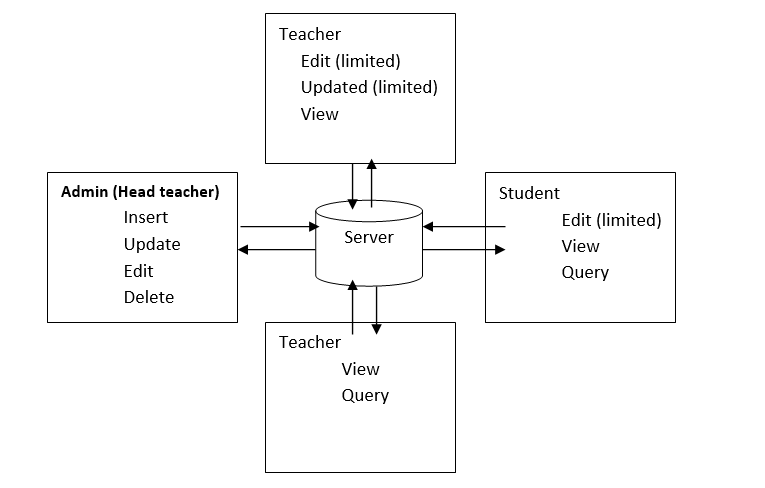
Figure 3.1: A communication Model for School Management System
Another way of dividing up the communication field emphasizes the assumptions that undergird particular theories, models, and approaches. Robert T. Craig suggests that the field of communication as a whole can be understood as several different traditions that have a specific view on communication. By showing the similarities and differences between these traditions, Craig argues that the different traditions will be able to engage each other in dialogue rather than ignore each other. Craig proposes seven different traditions which are:
- Rhetorical: views communication as the practical art of discourse.
- Semiotic: views communication as the mediation by signs.
- Phenomenological: communication is the experience of dialogue with others.
- Cybernetic: communication is the flow of information.
- Socio-psychological: communication is the interaction of individuals.
- Socio-cultural: communication is the production and reproduction of the social order.
- Critical: communication is the process in which all assumptions can be challenged.
Craig finds each of these clearly defined against the others and remaining cohesive approaches to describing communicative behavior. As a taxonomic aid, these labels help to organize theory by its assumptions and help researchers to understand why some theories may seem incommensurable.
3.2 Communication in Virtual Office Management System
Judging from the definitions described in 3.1 we will create a system more accessible from any place and communicate perfectly. Think of the systems (on a commercial model) Purchase manager wants to bring some raw goods to produce new products. The person will surely contact the assistant and order to contact the person from whom the Purchase manager needs to buy those goods. The system will be built to cover the required role of each employee and their collaborators. That will make communication precise and harmless. A secured channel of communications will help the system, not to a fault and protect against theft such as industrial espionage/ robbing.
4.1 What is Cloud-Based Networking?
The cloud is transforming IT infrastructure and making it possible for any size of business to adopt and afford enterprise-class apps, computing, and storage without the cost, complexity, and constraints of traditional networks. Cloud networking shares many of the same benefits as other cloud IT services such as rapid deployment, easy administration, no new hardware to buy, no software updates or annual maintenance, pay-as-you-grow subscription pricing, built-in scalability and redundancy, and anywhere access via an Internet connection.
Cloud networking is a new networking paradigm for building and managing secure private networks over the public Internet by utilizing global cloud computing infrastructure. In cloud networking, traditional network functions and services including connectivity, security, management, and control, are pushed to the cloud and delivered as a service.
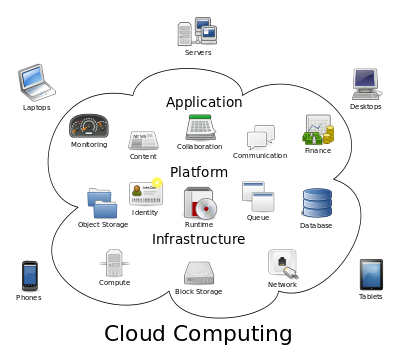
Figure 4.1: Cloud Computing
4.2 Cloud Network for VOMS.
Judging every aspect of cloud networking, with its merits and small de-merits, I came to decide that a Cloud Network base system would be the best solution for our Virtual Office Management System.
- It’s Faster: A cloud network is faster; it needs to depend on a central server. The user doesn’t have to use a faster terminal, just any internet connection would suffice for uploading data/information from his/her part of the terminal. The central server will do the rest.
- It’s Reliable: Creating a backup server for the main server for the cloud will give the system a push to more reliability. No one surrounding the server or system would need to worry about losing their sensitive and important data.
- Uses Cost-Effective Device: Traditional Systems mostly requires a Personal Desktop Computer to perform the tasks, whether VOMS using Cloud can use any supportive device that has a touch or entry terminal. So, the system setup cost would reduce to a very effective cost. i.e., a Desktop pc in Bangladesh Market would require almost 20-35 Thousand BDT to build while we can use a 5-8000 BDT Priced Tablet/Palmtop Terminal to perform its task.
- Has Time and Space Effective Performance: The terminals used in clouds can be minimized to Palm even if we can set it to augmented technologies such as Google Glass or Oculus VR. So, no need for an office desk for a desktop pc, and yes, many file cabinets or what-so-ever. We would need a Server room and the required space for an important person that needs to attend the office.
4.3 Characteristics of Cloud Computing
Cloud computing exhibits the following key characteristics:
- Agility improves with users’ ability to re-provision technological infrastructure resources.
- Application programming interface (API) accessibility to software enables machines to interact with cloud software in the same way that a traditional user interface (e.g., a computer desktop) facilitates interaction between humans and computers. Cloud computing systems typically use Representational State Transfer (REST)-based APIs.
- Cost reductions claimed by cloud providers. A public-cloud delivery model converts capital expenditure to operational expenditure. This purportedly lowers barriers to entry, as infrastructure is typically provided by a third party and does not need to be purchased for one-time or infrequent intensive computing tasks. Pricing on a utility computing basis is fine-grained, with usage-based options, and fewer IT skills are required for implementation (in-house). The e-FISCAL project’s state-of-the-art repository contains several articles looking into cost aspects in more detail, most of them concluding that cost savings depend on the type of activities supported and the type of infrastructure available in-house.
- Device and location independence enable users to access systems using a web browser regardless of their location or what device they use (e.g., PC, mobile phone). As infrastructure is off-site (typically provided by a third-party) and accessed via the Internet, users can connect from anywhere.
- Maintenance of cloud computing applications is easier because they do not need to be installed on each user’s computer and can be accessed from different places.
- Multi-tenancy enables sharing of resources and costs across a large pool of users thus allowing for:
- Centralization of infrastructure in locations with lower costs (such as real estate, electricity, etc.)
- peak-load capacity increases (users need not engineer for the highest possible load levels)
- Utilization and efficiency improvements for systems that are often only 10–20% utilized.
- Performance is monitored and consistent and loosely coupled architectures are constructed using web services as the system interface.
- Productivity may be increased when multiple users can work on the same data simultaneously, rather than waiting for it to be saved and emailed. Time may be saved as information does not need to be re-entered when fields are matched, nor do users need to install application software upgrades to their computers.
- Reliability improves with the use of multiple redundant sites, which makes well-designed cloud computing suitable for business continuity and disaster recovery.
- Scalability and elasticity via dynamic (“on-demand”) provisioning of resources on a fine-grained, self-service basis in near real-time (Note, the VM startup time varies by VM type, location, OS, and cloud providers), without users having to engineer for peak loads.
- Security can improve due to the centralization of data, increased security-focused resources, etc., but concerns can persist about loss of control over certain sensitive data and the lack of security for stored kernels. Security is often as good as or better than other traditional systems, in part because providers can devote resources to solving security issues that many customers cannot afford to tackle. However, the complexity of security is greatly increased when data is distributed over a wider area or over a greater number of devices, as well as in multi-tenant systems shared by unrelated users. In addition, user access to security audit logs may be difficult or impossible. Private cloud installations are in part motivated by users’ desire to retain control over the infrastructure and avoid losing control of information security.
5.1 Existing Online Office Systems
There are many existing online office management systems are available around the world via World Wide Web (i.emyoffice.net tommie.co.uk). Most of them are partial and not fully organized for a whole office management system. Common Features of these systems are.
- Diaries / Calendars– share online with colleagues
- Contacts– manage your business contacts with online CRM
- Emails– share emails, send & receive emails from anywhere
- Tasks– delegate work, plan projects and share tasks list online
- File Store– store important documents online
- Reminders– send reminders via email and SMS
- Configure– add your fields to appointments, contacts, and tasks
- Keep working– even when there’s no internet connection.
- Log on using an iPhone/iPad or Android phone.
- Control– what team members have access to.
This means we can add more options and optimize the system for our country’s environment and have a Total virtual office management system that will bring a revolution in our dream of Digital Bangladesh.
I am currently applying for a part of VO in a project of mine. It’s a student management system for colleges where the E-R-P system will be integrated.
Here is a comparison between my current manual system and my automated system.
| Points | Manual System | Automated VO for College Management |
| Administration | Run by Principle, with Teachers & Stuffs. Everything is done with paper works. If principle is out of the office for any reason, many works stop and stay pending for his arrival. | Run by Principle As admin Account. He can approve any works of his teachers & stuffs whether he is in office, or he is out of the office physically. He can connect to the system via his tablet pc and see work progress and approve them from anywhere. |
| Teachers |
|
|
| Student |
|
|
| Staffs |
|
|
| Payment System |
|
|
| Parent-College-Student Relationship |
|
|
| Overall | Overall current management system in our country is very problematic and time consuming. It’s not well enough to keep in pace with current world. | The virtual Office management system (applied in Education Management) is the exact answer for digital Bangladesh. |
Overall Overall current management system in our country is very problematic and time-consuming. It’s not well enough to keep pace with the current world. The Virtual Office management system (applied in Education Management) is the exact answer for digital Bangladesh.
5.2 Proposed System
The proposed Virtual Office Management System will be cloud network-based software. Offices can have the online member for the software, or they can buy the total system for their own office. As mentioned in the third chapter all parts will be included in this system.
Online Membership: By using this feature offices don’t have to buy the system; they can access our server with their sub-domain/sub-user access. Many offices are afraid of using their software because of the cost to build new software. so if we can provide this opportunity, offices will use the services and also, using Virtual Office Management System they can save much cost.
Full System for Office: By using this feature, the related office system will use its server. They can redesign software infrastructure based on their office system. Which will be more efficient, time and space-saving.
5.3 Proposed Software design for Virtual Office Management System
Software design sits at the technical kernel of software engineering and is applied regardless of the software process model that is used. Beginning software requires three technical activities- design, code generation, and testing that are required to build and verify the software. Data flow diagrams for the Software design concept of a Virtual Office Management System are given below.
6.1 Conclusion
After observing and putting effort into the work on the Virtual Office Management System (VOMS)- Rise of the Virtual Workforce in Bangladesh, I came to understand that this software will be a great tool for the new Digital Bangladesh Scheme of our government. I already discussed its usefulness in the motivation section. This software will be a revolution to our IT section and also to our new dreamt DIGITAL BANGLADESH.
This is a short version of my Master’s in Computer Science & Engineering Thesis “Emerging Effective Virtual Office Management System (VOMS)”.
Though we can see some partial application of this at present. I am willing to make a whole project based on this thesis. you are most welcome to join in this adventure.

